
Best AntiVirus For Computer in 2023
Hello friends, as on today’s scenario laptop is essential for every professional and student. We are facing so many software/hardware problems in our computers/ laptops but most of the problems we can solve without any help of others. Most problems in our computers are related to s/w(software). We can solve them with the help of the internet. All kinds of solutions are available here. Today in the laptop series, I will discuss the importance of antivirus software which is the best AntiVirus for Computer 2023 and how we can install them?
With the rise in cyberattacks and cybercriminal behavior across the US or so many countries since the pandemic, it’s now more important than ever to maintain a high level of digital security on both your personal and professional devices. However, understanding what kind of security you need depends on the kinds of threats that you (or your family) are likely to encounter.
In the next section, I am going to discuss different kinds of malware that may harm our computer data.
Viruses, worms, Trojans, and bots are all part of a class of software called “malware.” Malware is originated from “malicious software,” also known as malicious code or “malcode.” It is code or software that is specifically designed to damage, disrupt, steal, or in general inflict some other “bad” or illegitimate action on data, hosts, or networks.
Some of the more commonly known types of malware are viruses, worms, Trojans, bots, ransomware, backdoors, spyware, and adware. Damage from malware varies from causing minor irritation (such as browser popup ads), to stealing confidential information or money, destroying data, and compromising and/or entirely disabling systems and networks.
Types of malicious software
- Virus
A Virus is a malicious executable software code attached to another executable file that can be harmless or can modify or delete data.
A virus is a malicious executable code attached to another executable file that can be harmless or can modify or delete data. When the computer program runs attached with a virus it performs some action such as deleting a file from the computer.
- Worms
A Worm is a form of malware that replicates itself and can spread to different computers via a Network.
Worms are similar to a virus but it does not modify the program. It replicates itself more and more to slow down the computer system. Worms can be controlled by remote. The main objective of worms is to eat the system’s resources.
- Trojans
A Trojan is another type of malware named after the wooden horse that the Greeks used to infiltrate Troy. It is a harmful piece of software that looks legitimate. Users are typically tricked into loading and executing it on their systems. After it is activated, it can achieve any number of attacks on the host, from irritating the user (popping up windows or changing desktops) to damaging the host (deleting files, stealing data, or activating and spreading other malware, such as viruses).
Trojans are also known to create backdoors to give malicious users access to the system. Unlike viruses and worms, Trojans do not reproduce by infecting other files nor do they self-replicate. Trojans must spread through user interaction such as opening an email attachment or downloading and running a file from the Internet.
- Bots
“Bot” is derived from the word “robot” and is an automated process that interacts with other network services. Bots often automate tasks and provide information or services that would otherwise be conducted by a human being.
Advanced Persistent Threats (APT)
A set of stealthy and continuous computer hacking processes, often orchestrated by a person or persons targeting a specific entity. An APT usually targets either private organizations, states, or both for business or political motives. APT processes require a high degree of covertness over a long period of time.
The “advanced” process signifies sophisticated techniques using malware to exploit vulnerabilities in systems. The “persistent” process suggests that an external command and control system is continuously monitoring and extracting data from a specific target. The “threat” process indicates human involvement in orchestrating the attack.
Adware
Software that generates revenue for its developer by automatically generating online advertisements in the user interface of the software or on a screen presented to the user during the installation process. The software may generate two types of revenue: one is for the display of the advertisement and another on a “pay-per-click” basis if the user clicks on the advertisement.
Backdoor
An undocumented way of accessing a system, bypassing the normal authentication mechanisms. Some backdoors are placed in the software by the original programmer and others are placed on systems through a system compromise, such as a virus or worm. Usually, attackers use backdoors for easier and continued access to a system after it has been compromised.
Bootkit
A malware variant that modifies the boot sectors of a hard drive, including the Master Boot Record (MBR) and Volume Boot Record (VBR). Adversaries may use bootkits to persist on systems at a layer below the operating system, which may make it difficult to perform full remediation unless an organization suspects one was used and can act accordingly.
Browser Hijacker
Software that modifies a web browser’s settings without a user’s permission to inject unwanted advertising into the user’s browser. A browser hijacker may replace the existing home page, error page, or search engine with its own. These are generally used to force hits to a particular website, increasing its advertising revenue. This software often comes in the form of a browser toolbar and is received through an email attachment or file download.
Crimeware
A class of malware designed specifically to automate cybercrime. Crimeware (distinct from spyware and adware) is designed to perpetrate identity theft through social engineering or technical stealth in order to access a computer user’s financial and retail accounts for the purpose of taking funds from those accounts or completing unauthorized transactions that enrich the cyberthief. Alternatively, crimeware may steal confidential or sensitive corporate information.
Keyloggers
The action of recording (logging) the keys struck on a keyboard, typically covertly, so that the person using the keyboard is unaware that their actions are being monitored. Data can then be retrieved by the person operating the logging program. A keylogger can be either software or hardware.
Malicious Crypto Miners
Software that uses system resources to solve large mathematical calculations that result in some amount of cryptocurrency being awarded to the solvers. There are two ways that mining can be performed: either with a standalone miner or by leveraging mining pools. Mining software relies on both CPU resources and electricity. Once a system has a miner dropped on it and it starts mining, nothing else is needed from an adversary’s perspective. The miner generates revenue consistently until it is removed.
- Spyware
Software that aims to gather information about a person or organization without their knowledge, that may send such information to another entity without the consumer’s consent, or that asserts control over a device without the consumer’s knowledge.
Why we need best Antivirus Software
Antivirus software is an essential tool for ensuring the safety of your device from various cybersecurity threats. Advanced machine-learning tools and traditional malware databases are used by antiviruses to detect and remove malware quickly and efficiently. Real-time malware protection is another feature that prevents malware from infecting your system in the first place.
Antiviruses are not limited to just malware scanning. They offer a diverse range of additional features that protect your entire online experience. Some of the top brands include web protections for safe browsing, firewalls to monitor incoming and outgoing network traffic, virtual private networks (VPNs) for private online sessions, parental controls to ensure safe online browsing for kids and password managers to keep your passwords secure.
In conclusion, installing a good antivirus from a reliable and trustworthy company is essential for safeguarding your devices and data from known and emerging malware threats. Malware is designed to make your devices unusable, gain access to your sensitive data, or both, which makes antivirus software a must-have tool for every device owner.
Best AntiVirus for Computer 2023 reviewed and ranked
- 1. Norton 360 Deluxe – Best antivirus for computer overall

Pros
- Many extra features
- Very good protection
Cons
- Performance impact was surprisingly higher this time around
- Quick Heal Total Security

Demand on features of these antivirus Total Security is the best option for you because it provides you with some extra features in this package. Quick Heal serves you multi-layer protection from viruses and online threats. Total securities come with multi-device software. If use this software so, you can get antivirus, anti-ransomware, webcam security, password manager, and 85 other technologies licenses in only one antivirus.
Pros
- Protection for multi-devices
- Free smart and secure VPN
- Free Privacy protection
- Online payment securities
- File backup Encryption.
cons
- price which is a little bit costly.
- increased boot timings and poor scores for malware blocking/ malicious URL blocking.
- Kaspersky Total Security

Kaspersky’s Windows products have excellent malware-detection scores and a light-to-moderate system-performance impact, the two most important criteria in our rankings. If we talk to security protocols, Kaspersky offers a few additional scans along with the quintessential Full Scan, Quick Scan, and Custom Scan. For starters, it lets you scan removable drives such as USBs and hard drives, so you don’t accidentally expose your device to viruses.
Pros
- Excellent malware protection
- Stalkerware protection
- Excellent detailed scan report
- Offers useful browser extensions
- Comes with a virtual keyboard
Cons
- VPN usage limits
- Microphone protection hard to enable
- Avast One – Best overall runner-up

Pros
- Good new design
- Well priced
- Excellent performance
Cons
- Smart scan requires too much user intervention
- Avast asks to install Google Chrome
- AVG Internet Security – Best antivirus for computer

Pros
- Highly-rated antivirus protection
- Vastly improved interface
Cons
- Some PCs may see a performance impact during heavy workloads
- Network Inspector is a little rudimentary
- McAfee Total Protection – Best for privacy

Pros
- Good protection
- Nice features like file shredder and home network analyzer
Cons
- Mixed impact on performance
- New app design is a little scattered
7. Panda Dome Complete – Most feature-rich offering

Pros
- Very easy-to-understand mobile-like interface
- Contains some basic smart home network monitoring
- Month-to-month pricing option
Cons
- Good performance results but currently limited in third-party testing
Windows Security – Free Best Antivirus For Computer
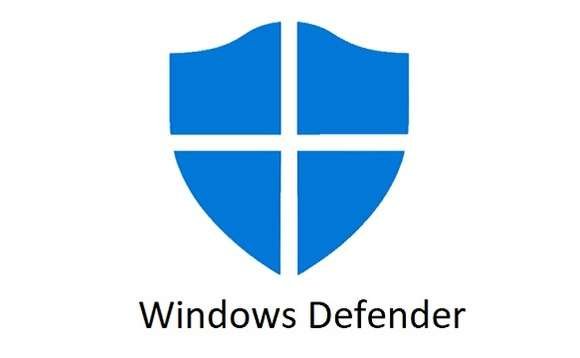
Pros
- Built into Windows 10 and 11
- Settings are easy to review and customize.
- Integrates with other security aspects of Windows
Cons
- Tends toward false positives, especially with SmartScreen
- Lacks the advanced features found in third-party products
9. Avira — A Comprehensive Free Antivirus Plan
Avira is best known for its comprehensive coverage. It will protect your device from viruses on the web and potential digital threats transmitted through emails.While it’s recommended that you never open attachments from strangers without scanning,

Pros
- Offers free browser extensions
- A Fast Phantom VPN for secure browsing
- A long 60-day money-back guarantee
- It needs no physical installations
- One of the top antivirus for android
Cons
- Slow customer support
10. Intego Mac Internet Security X9 – Best Mac antivirus

Pros
- Two-way firewall
- Good performance
Cons
- Mac-specific (no Windows / Android protection.
11. Trend Micro Maximum Security – Best antivirus for beginners

Pros
- Mute Mode is an excellent feature for power users
- PC Health Checkup helps clean-up your PC
Cons
- Some of the privacy features didn’t work reliably
- Data theft prevention not as robust as it could be
- How to Install Best AntiVirus for Computer 2023 in your computer
To install an antivirus program on your computer, follow the steps below:-
- If you purchased the antivirus program from a retail store, insert the CD (compact disc) or DVD (digital versatile disc) into the computer’s disc drive. The installation process should start automatically, with a window opening to help guide you through the install process.
- If you downloaded the antivirus program on the Internet, find the downloaded file on your computer. If the downloaded file is a zip file, unzip the file to extract and access the installation files. Look for a file named setup.exe, install.exe, or something similar, then double-click that file. The installation process should start, with a window opening to help guide you through the install process.
- In the installation process window, follow the steps provided to install the antivirus program. The install process provides recommended options so the antivirus program will function properly, which in most cases can be accepted as is. The one exception is if the install process recommends to install any toolbars for Internet browsers or other helpful programs for your computer. If prompted to install other software with the antivirus program, uncheck all boxes or decline the install of those extra programs. No additional programs should be needed for the antivirus program to install and run successfully on your computer.
- When the install process is complete, close out of the install window.
- If used, remove the CD or DVD from the computer’s disc drive.
The antivirus program is now installed and ready to use. While it may not be required, we recommend restarting your computer so that any modified settings in the operating system can take effect correctly.
What to look for in an antivirus suite (Best AntiVirus for Computer 2023)
There are three basic requirements that an antivirus suite needs:
- High detection rate for malware and other threats
- Low impact on system resources
- An easy-to-use interface
That’s not all to consider, however. These days, many security suites come with extras such as a backup service for your most essential files, Android apps for mobile security, a more advanced firewall, family protection (read: child restriction) features, and the right to use the program on multiple PCs. Whether you need those extras depends on your personal situation.
How we test
First, we take a look at the interface to determine how easy or complicated it is. Does the interface make it easy to get at essential tools like PC scans and password managers, for example, or is everything buried under multiple clicks? Are there elements that look like they should be clickable but aren’t? Are alerts interactive or purely informational, and does that make sense in context?
We also examine the features on offer. Every good antivirus suite should have the basics like scanning and real-time protection, but many vendors offer elements that go beyond basic security like password managers or firewalls. We try to discern whether any of these extra features are particularly useful or just frills that look nice but don’t serve a practical purpose.
Frequently Asked Questions (FAQ) about Best AntiVirus for Computer 2023
1. Will antivirus software slow down my computer?
The short answer is maybe, but probably not. Antivirus software scans files and programs to ensure there is no malware or other harmful threat present. The longer the time frame between each scan, the more files the program will need to check. These intensive scans may have some noticeable effect on your computer speed. It’s therefore recommended that you schedule your scans to run more frequently or even at night so as to not impact your computer usage.
While antivirus software can affect the speed of your computer, it is most likely not the only factor—or even the most prominent. Other factors such as unnecessary startup and background programs, insufficient RAM, or even undiagnosed malware can have more drastic effects on your computer speed than a simple antivirus scan.
2. Should you pay for antivirus?
It really comes down to what features are most important to you in an antivirus software. Do you just need a program that will scan, detect, and remove malware? Then go with a free version. But if you are looking for more advanced features such as the ability to block webcam hacking, run suspicious apps in a sandbox environment, and permanently delete sensitive files, then you should seriously consider upgrading to a paid premium antivirus service.
Overall, premium antivirus software is better suited to more complete coverage against threats—especially for inexperienced users. Children and seniors are particularly vulnerable to modern threats and therefore paid antivirus apps, which allow for multiple-device protection, may be a better option for families.
3. What should I do if my antivirus detects a threat?
In a perfect world, your antivirus software will halt and clean the infected files for you. However, this largely depends on which antivirus program you are using.
In general, the antivirus will send a warning to you and try to quarantine the infected file in order to keep it from spreading. Once isolated, the software will give you the option to try to remove the infection or delete the file altogether.
4. What is the difference between a full scan and a quick scan?
A full scan performs a comprehensive and thorough check of your whole system. It usually checks your system memory, startup programs, system backup, email databases, hard drives, and any removable storage drives.
A quick scan only checks a few areas including startup programs, system memory, and boot sectors. It may not detect all malware, but it can usually give you an idea if your computer has a virus.
As to when you should do either, we recommend a full scan once per week, during computer usage downtime (such as late at night). A quick scan can be done anytime you like; however, it is usually only necessary if you notice suspicious activity on your PC.
5. Do I need to update my antivirus software?
Absolutely! Keeping your antivirus software up to date is crucial in helping you to avoid the most recent threats.
That being said, most antivirus software today—whether free or paid—will default to automatic updates. This way you don’t need to worry about manually updating your software. It may still be worth checking to confirm that your antivirus is running the most up-to-date version from time to time.
Conclusion
In the above research, for Best AntiVirus for Computer 2023, we concluded how important internet security and its software can be. They help in preventing various threats that can steal or destroy one’s data, including ransomware, spyware, etc. They protect privacy, manage passwords, VPN service, and so on.
Every security software comes with a different set of features to ultimately provide Internet security to users. Some are best for Windows PCs, like- Bitdefender, Microsoft Defender, etc. Some are good at providing antivirus and malware protection, like- Norton, Verizon Internet Security Suite, and more.
Some are good with DNS filtering, like- WatchGuard Total Security Suite, Webroot, and so on. Among them all, we concluded Norton is the best security software one can have.
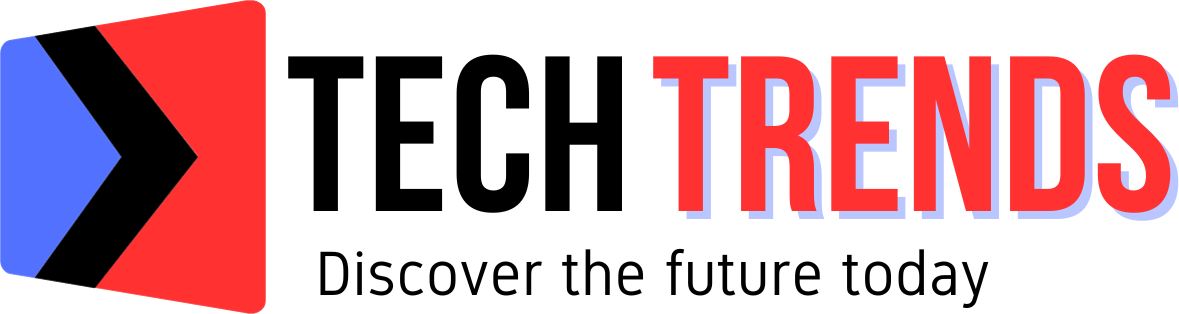

[…] For more tech update read […]
[…] Read more about the antivirus you need Know more […]
[…] For more update read […]